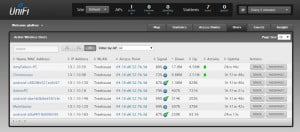It’s been a while since my last real tech post and if you don’t want to geek out, it’s OK if you skip this one.
I just replaced an aging Netgear wireless router that was being used as an access point (AP), with a Ubiquiti Networks UniFi AP. What a difference! Great signal strength throughout the house and I’m seeing the same throughput on wireless devices as those connected via Ethernet cable. And best of all, no Netflix buffering on our Chromecast connected TV.
Ubiquiti makes enterprise grade networking components at a much lower cost than a company like Cisco (the UniFi AP is under $70 from Amazon). Instead of the typical flat box sprouting antennas, the UniFi looks like a smoke detector and is designed to be mounted on a wall or ceiling. It has a single, ring shaped light (which can be turned off) that indicates its status. Unlike most consumer networking hardware, there is no configuration software on the device itself. Instead, all management is done from an application running on a computer, which must be connected to the same network. This allows for configuration and monitoring of multiple APs that can be incorporated into a single wireless network. There was a bit of a learning curve to getting the UniFi Controller software running (hint: make sure that it’s not being blocked by Windows Firewall) but once loaded, it was easy to configure the device.
With the signal coverage that I’m seeing, we have no need for more than one access point. Yet I don’t think that this class of equipment is overkill for a typical household. Last night, we had eight connected devices and my son’s computer had downloaded 1.3GB in the first hour that the UniFi was connected. This kind of demand makes it worth spending a little extra on equipment that was designed to handle much greater loads.
I should note that the UniFi AP does not include a router. It simply connects to the router installed by your ISP to greatly improve wireless connectivity. It also requires an Ethernet cable connection to the router, through which it gets power, using an included Power Over Ethernet injector.
I will keep Ubiquiti on my list of go-to hardware providers.