There is something about forming letters on paper that gives the ideas behind them more weight. I have taken a page (ha!) from Caroline Arnold’s book Small Move, Big Change and started keeping all my notes in a single notebook, that goes with me everywhere. Every workday morning before turning on the computer, I make a list of the three most important things to be done that day. Each item has a little square checkbox in front of it and checking those boxes off throughout the day is very satisfying. Whatever else I did that day, if the boxes are checked at the end of it, I know I did OK.
Writing by hand is also an excuse to indulge in a minor obsession I have with fountain pens, both vintage and modern. Something about writing with liquid ink on good quality paper makes me feel connected to writers of the past (and makes me want to write more). Pictured above is my c.1939 Sheaffer Balance. In its day, it was a workhorse pen. Not too showy but of good quality, with a celluloid body and 14 kt. gold nib. It is sitting on a Clairfontaine wirebound notebook (5 4/5″ x 8 1/4″) with ruled paper.
What are you writing with?
This post originally shared with the Owner Mastery Foundation Group on Google+.

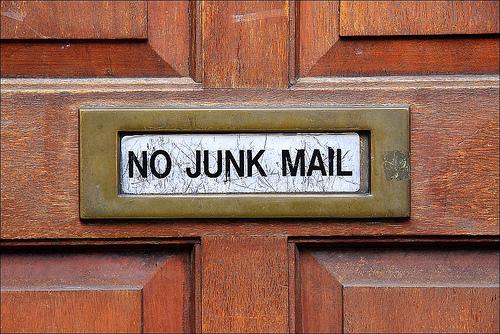 I’m going to do my best not to make this post into a rant but I have to admit that it was inspired by some especially bad email communications that I’ve received.
I’m going to do my best not to make this post into a rant but I have to admit that it was inspired by some especially bad email communications that I’ve received.